Visual Semantics - A Taxonomy of Global Symbol Systems
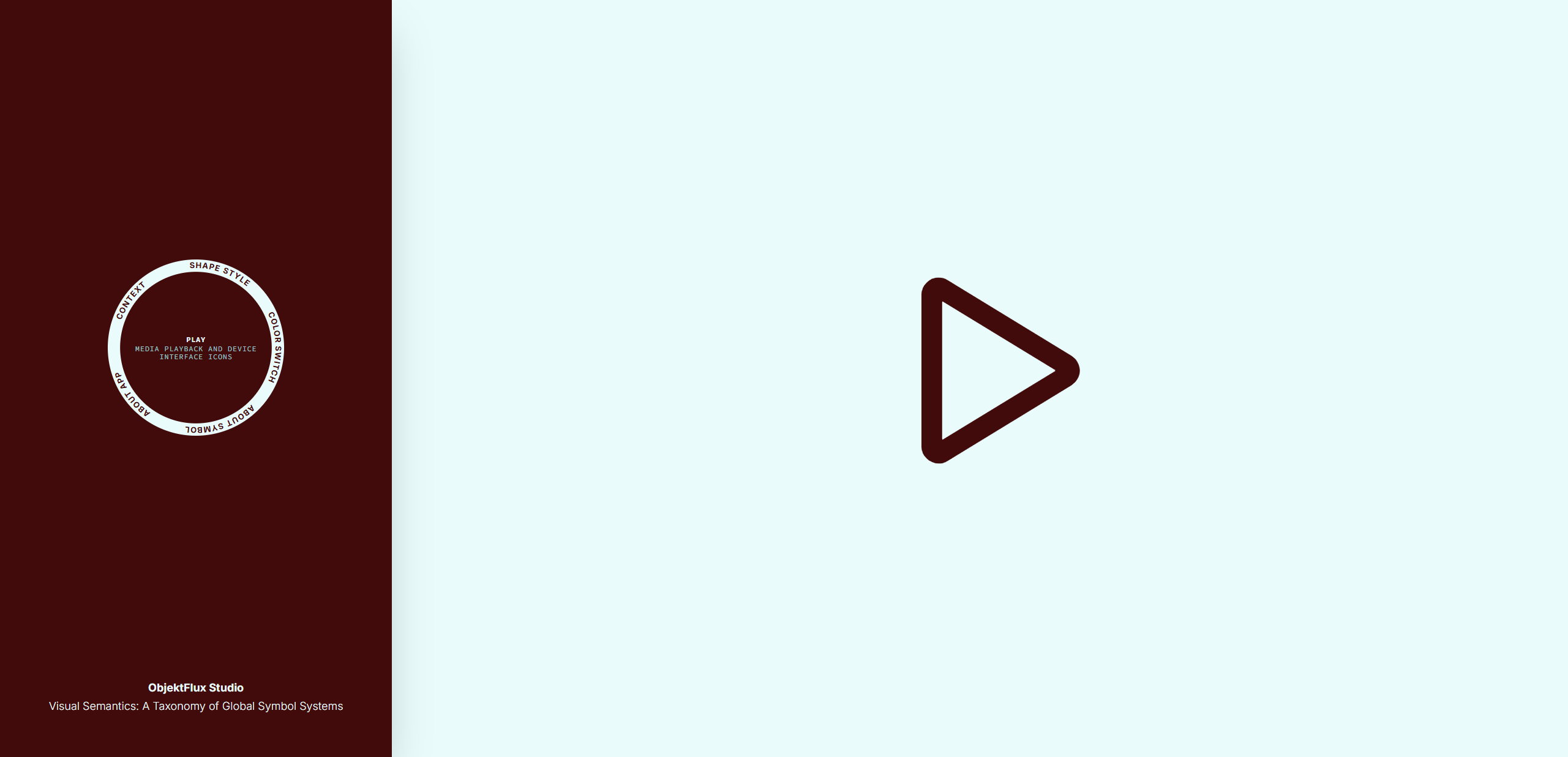
A beautifully designed, interactive taxonomy of the world’s most recognized visual symbols. Explore the meaning, context, and standards behind pictograms and icons used in UI, wayfinding, safety, and more. A practical resource for designers, educators, and researchers.
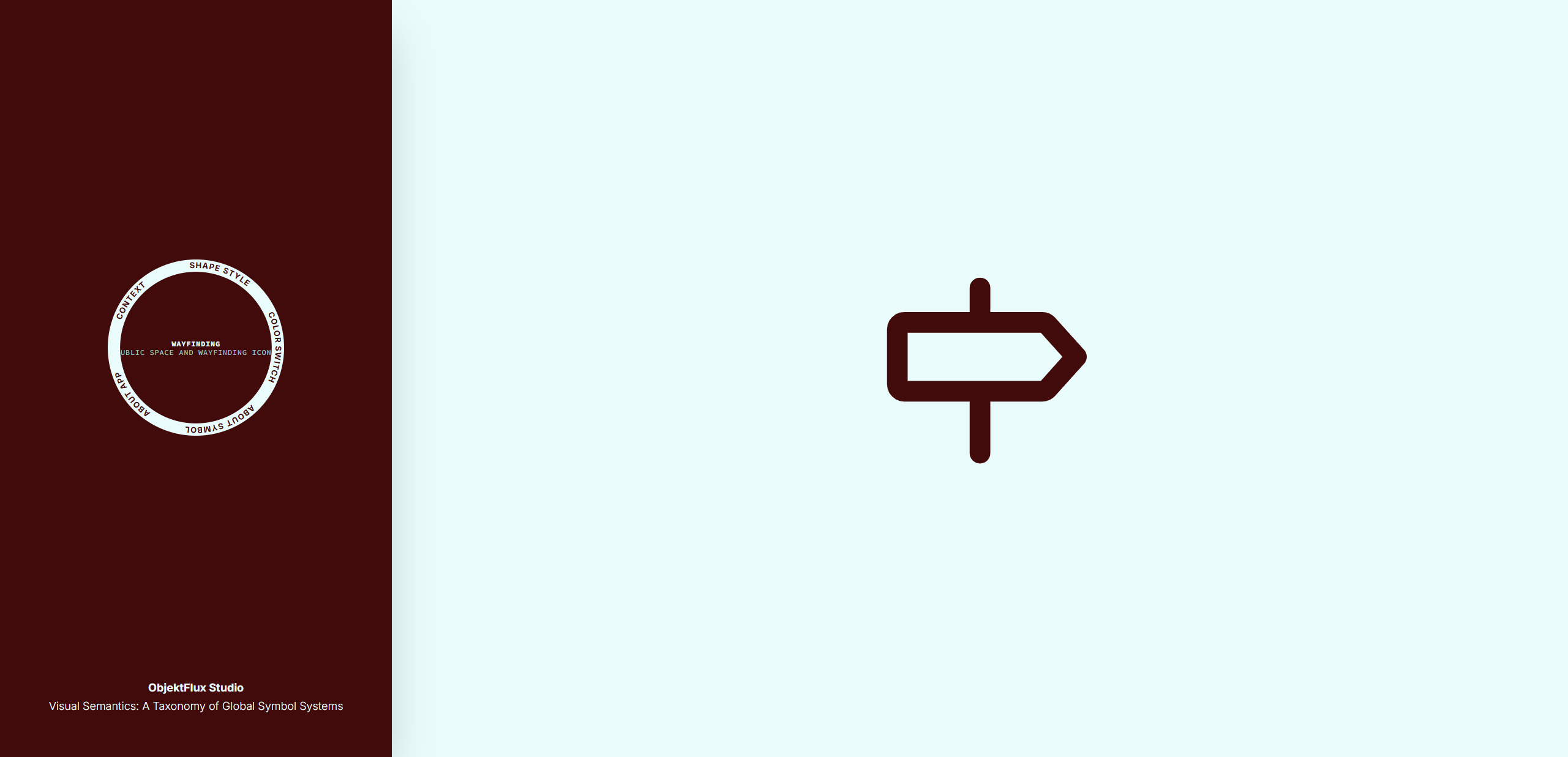
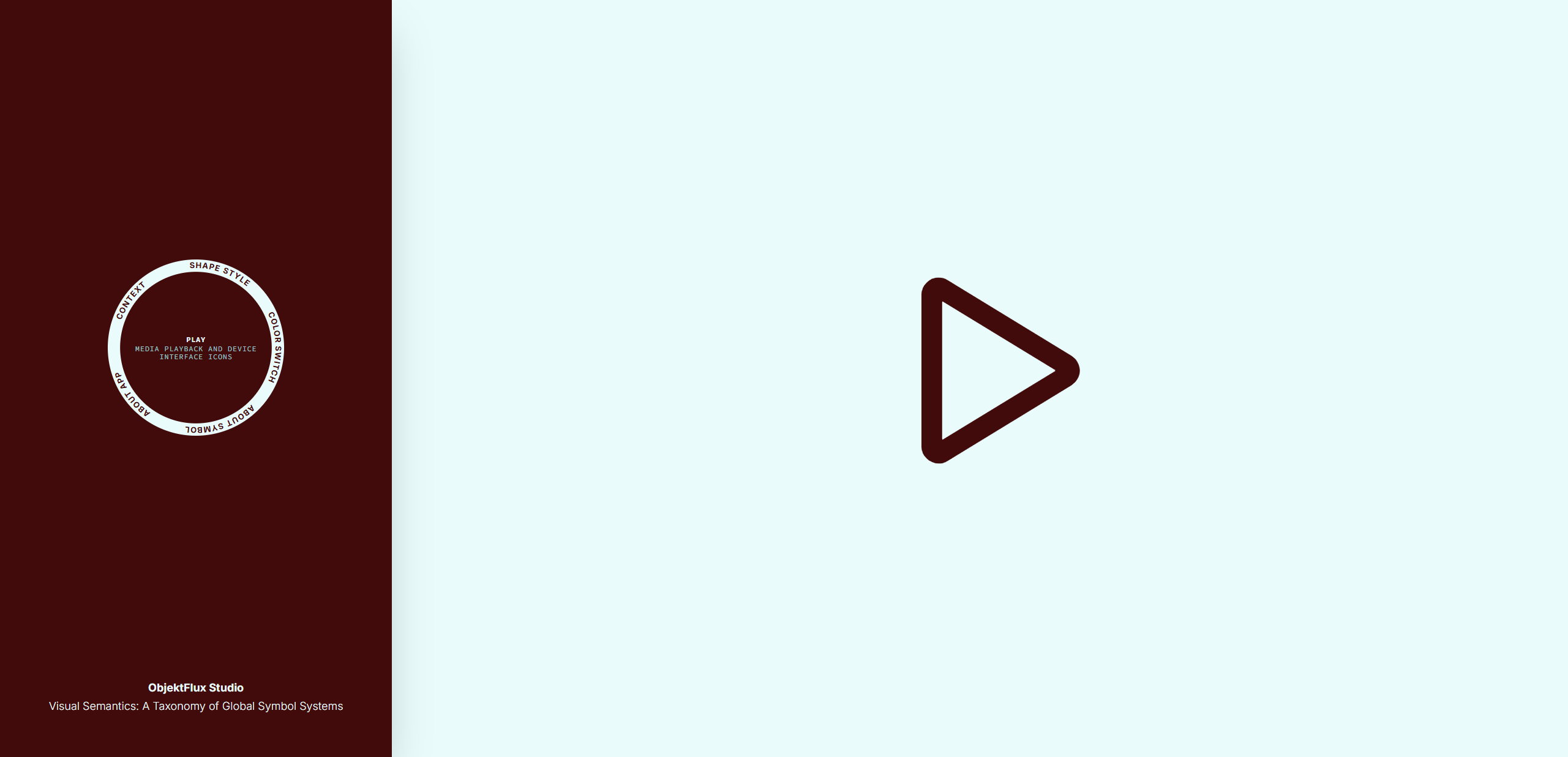
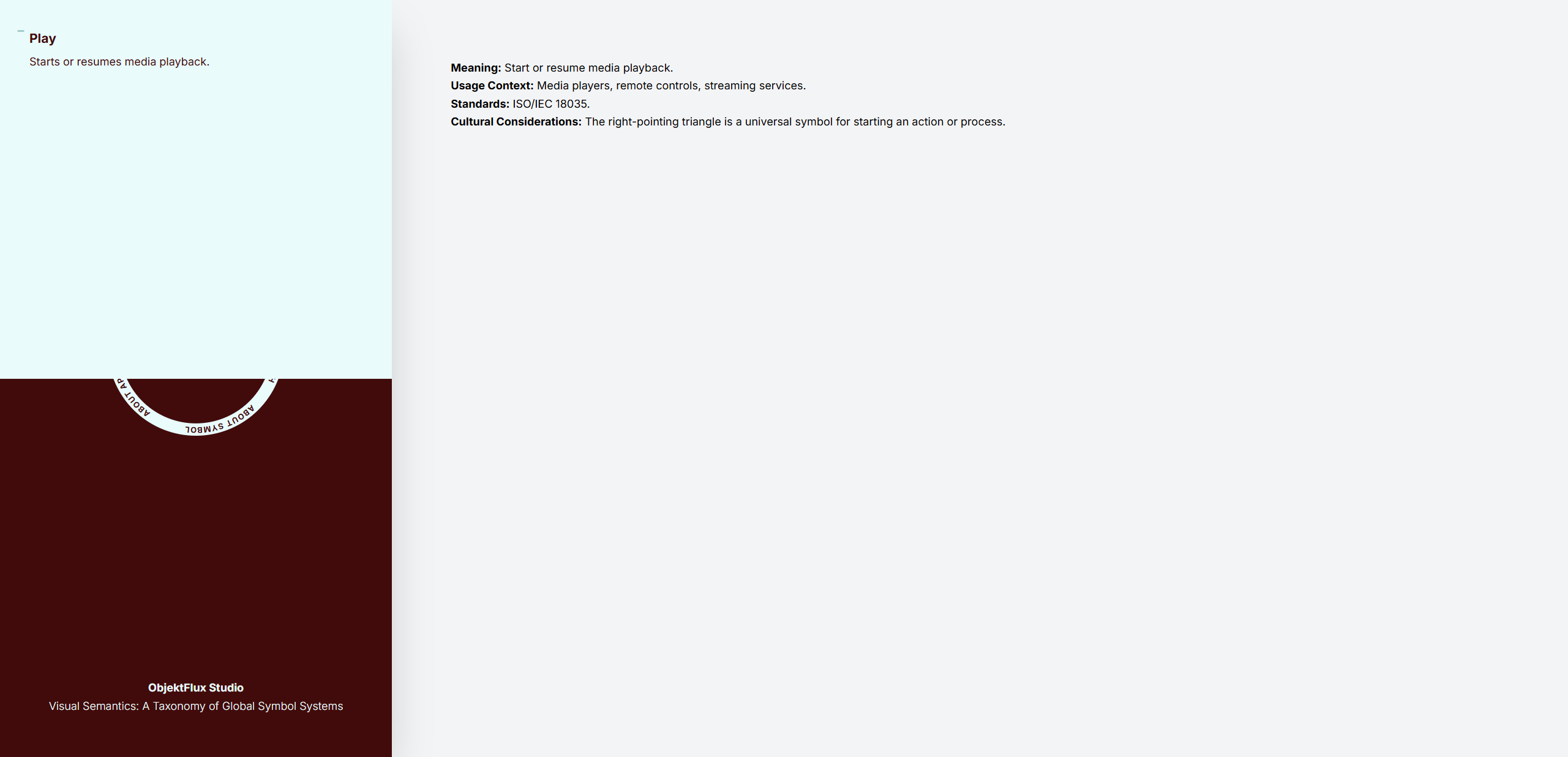
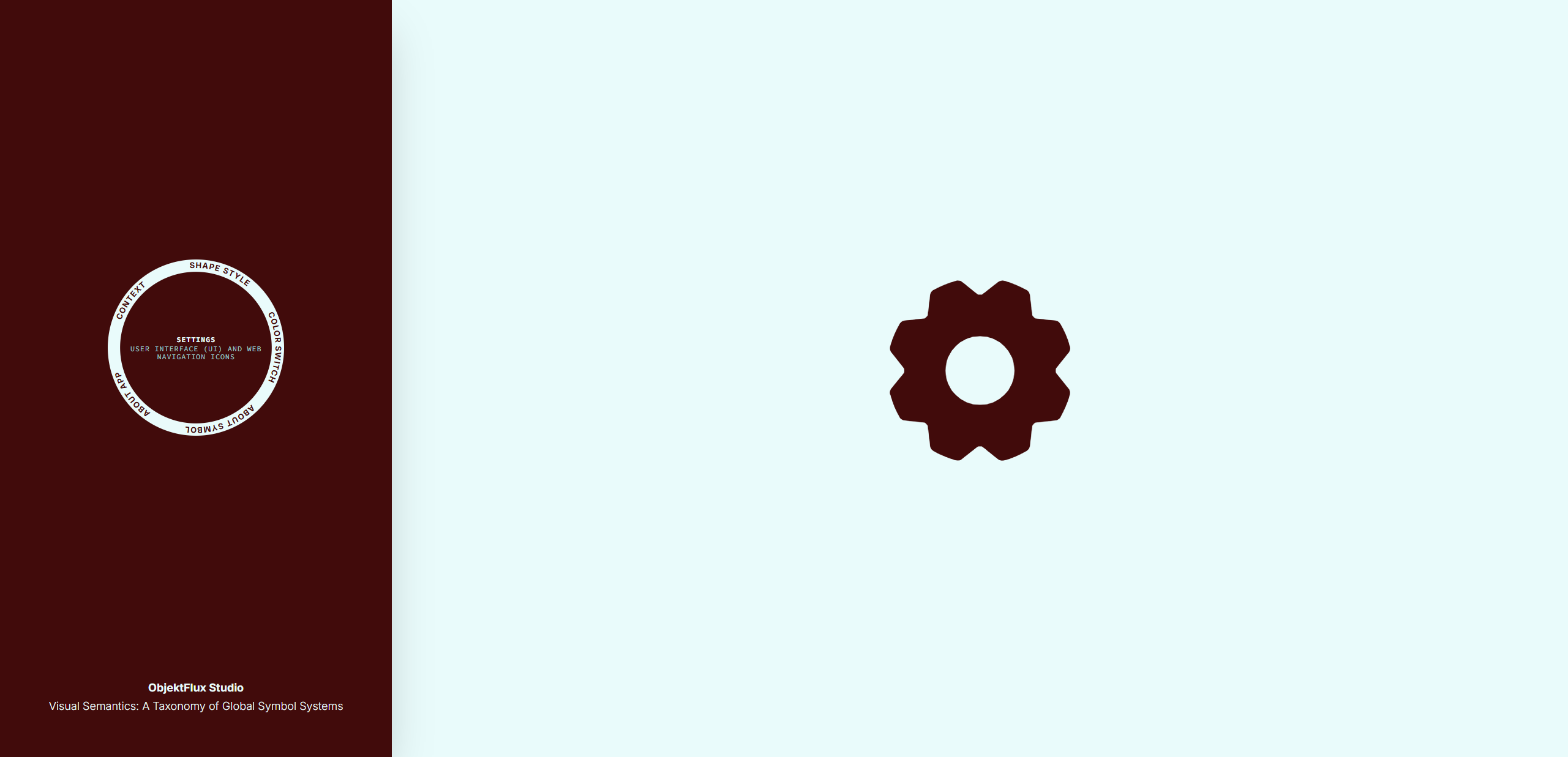


No items found.
Visual Semantics is a thoughtfully designed web application that explores and organizes the world’s most widely recognized visual symbols. Acting as an interactive digital encyclopedia, it presents a curated taxonomy of icons and pictograms spanning categories from User Interface design and Wayfinding to Safety/Hazard and Compliance. The platform serves as a practical and beautifully structured resource for designers, educators, researchers, and visual communicators seeking to understand the meaning, usage context, official standards (like ISO), and cultural considerations behind the symbols that shape our daily lives. Through a minimalist interface, users can generate symbols at random, explore their detailed histories, and view them within relevant visual contexts, making it a unique tool for both learning and inspiration. The application is an educational tool and an interactive visual encyclopedia. Its purpose is to explore and organize the world's most recognized visual symbols. It presents a "taxonomy" (a classification system) of these symbols, grouping them into relevant categories like "Safety and Hazard Symbols," "Transportation Pictograms," or "User Interface (UI) Icons." For each symbol, the application provides detailed information: The name and the category it belongs to. A visual representation of the icon. A summary of its meaning. Extended details about the context in which it's used, the international standards it adheres to (e.g., ISO), and cultural considerations. Essentially, it is a digital resource that helps you learn and understand the universal language of visual symbols. What the user does with it The user interacts with the application through a minimalist interface centered around a circular button. The user's main actions are: Generate a Symbol: By pressing the center of the circle, the user displays a new symbol at random, along with its name and category. Explore the Options: A circular menu is located around the central button. By clicking on each text option, the user can: ABOUT SYMBOL: Open a panel with detailed information about the currently displayed symbol. ABOUT APP: Display a description of the application and the full list of all symbol categories it contains. CONTEXT: Apply a relevant graphic background to the main screen to show the visual context where the symbol might be used (e.g., a UI grid pattern, a wayfinding system, etc.). SHAPE STYLE: Change the style (weight) of the displayed icon, cycling through variations like "thin," "light," "bold," or "fill".
visual semantics, symbol taxonomy, global symbols, pictograms, icon library, semiotics, symbol meaning, UI/UX icons, safety symbols, wayfinding pictograms, ISO standards, universal symbols, design resource, visual communication, icon generator, information design.
Download App here/
Visual Semantics - A Taxonomy of Global Symbol Systems