Stellasonic
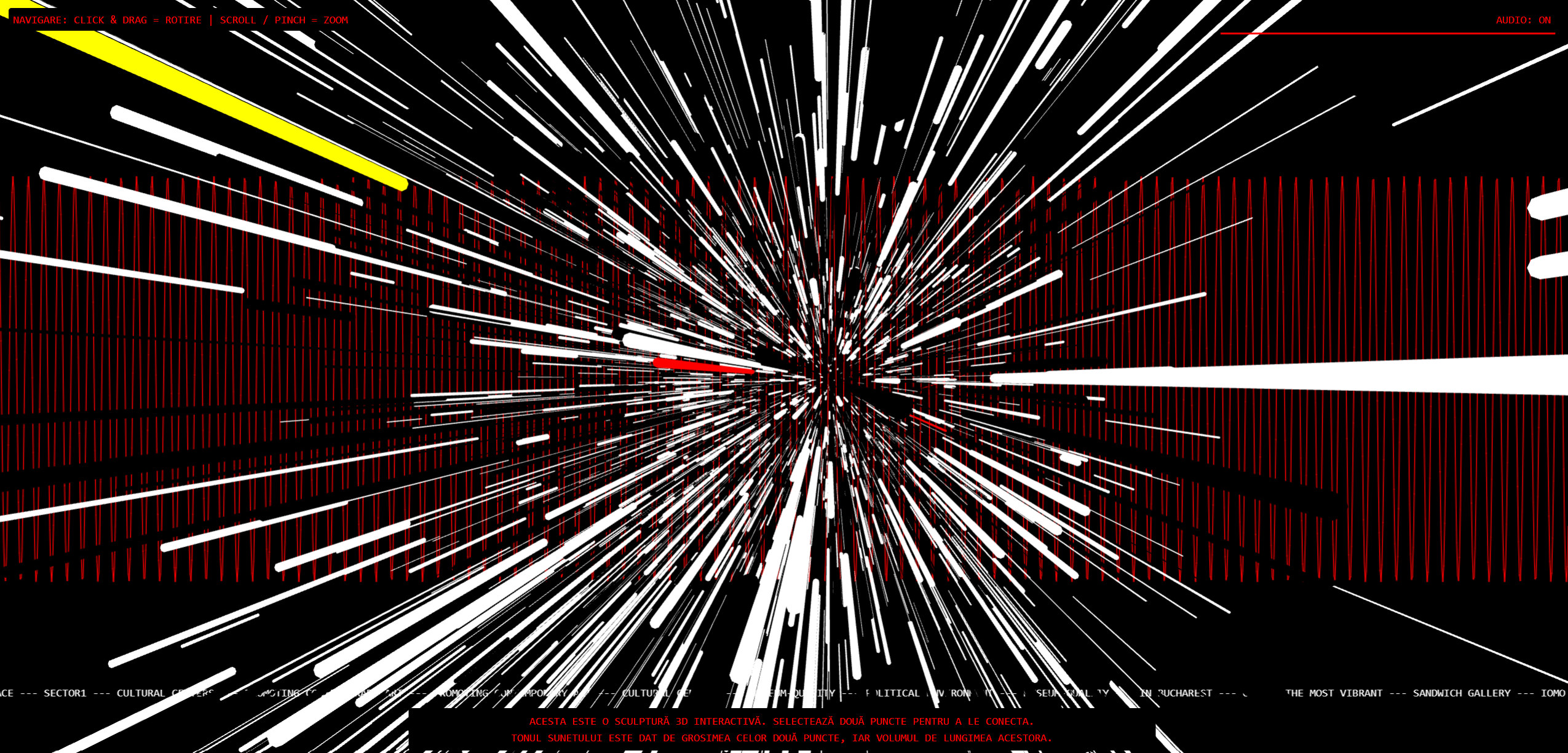
Play a 3D point-cloud sculpture like a musical instrument. Connect any two points to synthesize a unique sound, where the visual properties of the points directly define the tone's pitch and volume.
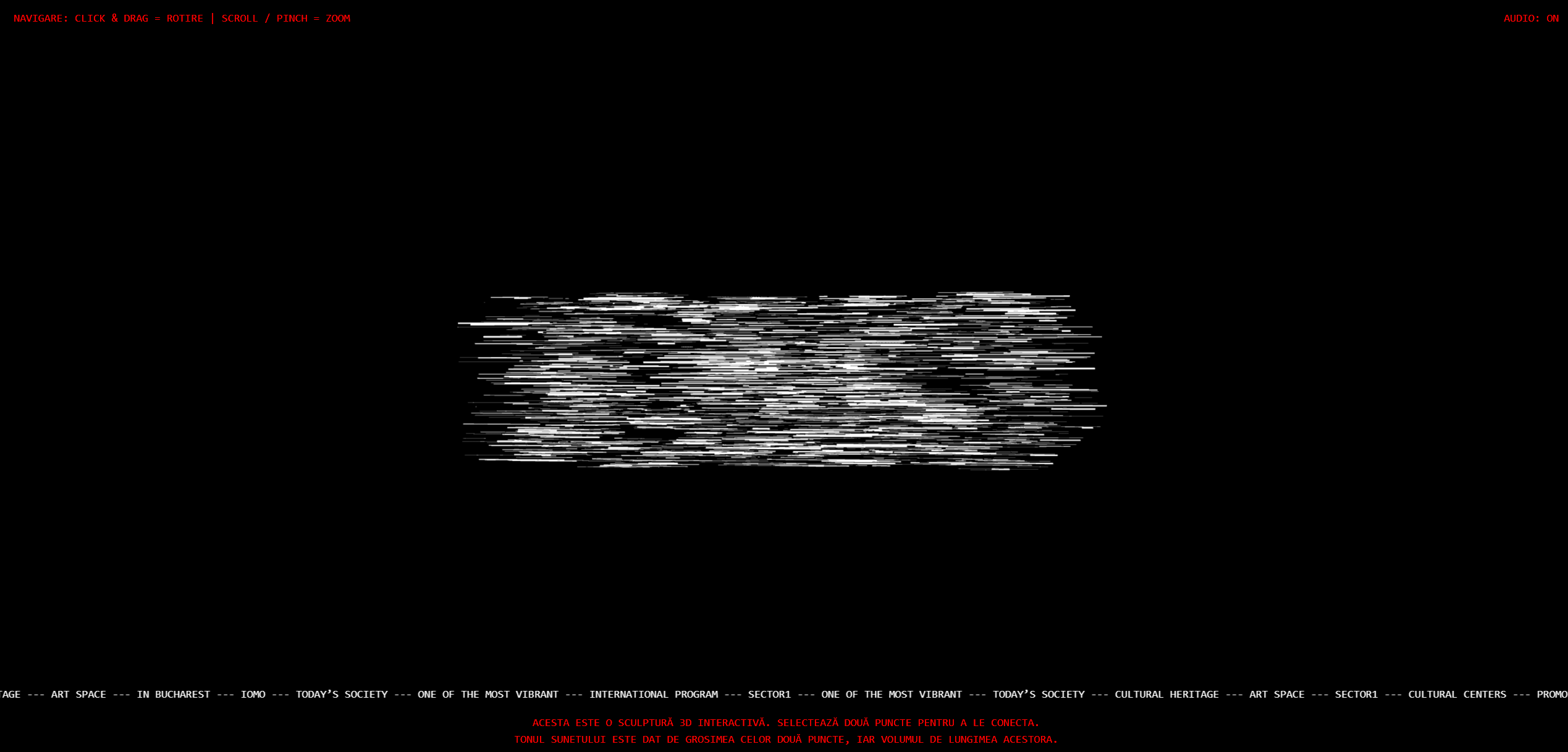
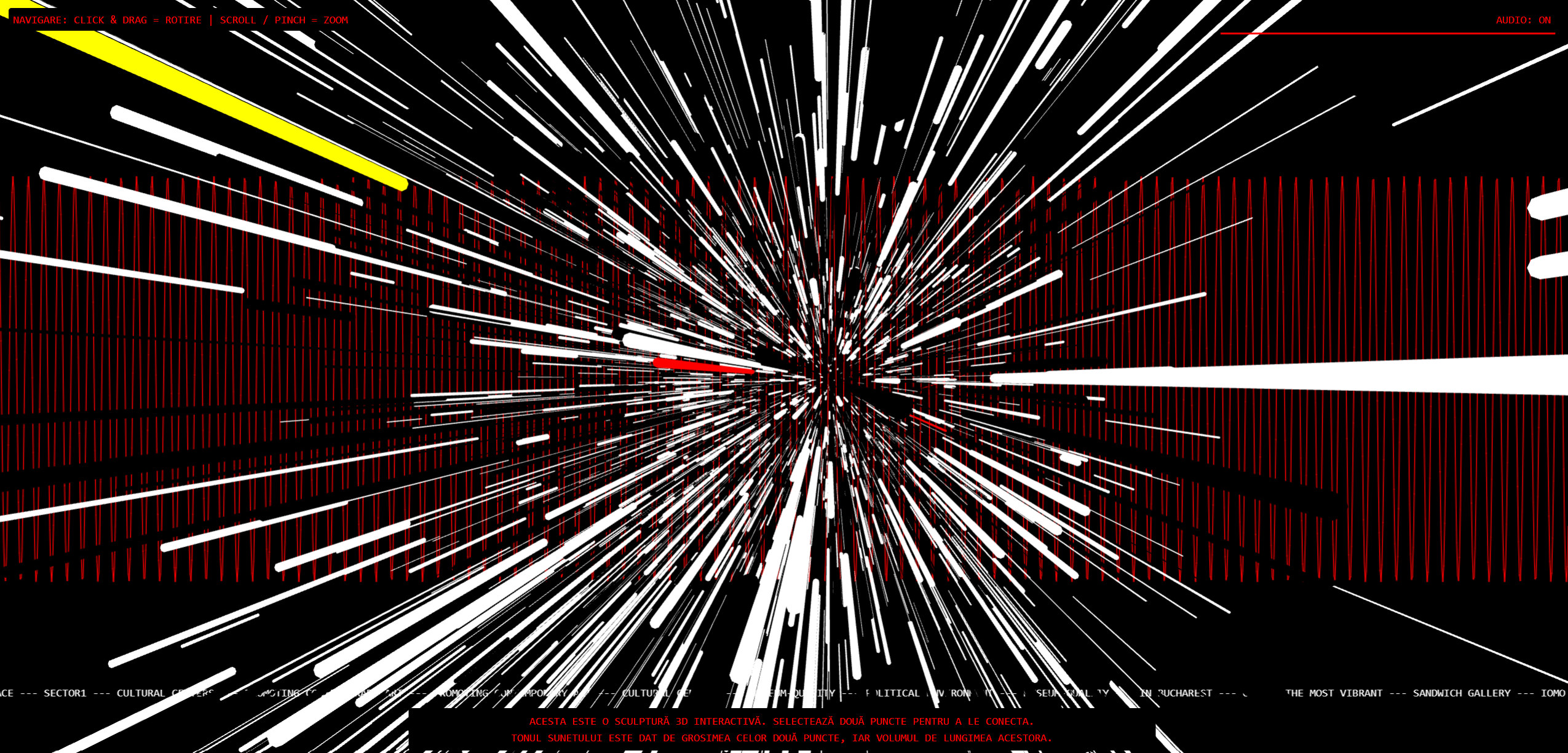



No items found.
Discover an interactive audiovisual synthesizer disguised as a 3D sculpture. This point-cloud is composed of thousands of individual data points that you can connect to create sound. Act as a composer by selecting any two points within the cloud. A sonic link is instantly forged between them, generating a pure sine tone based on a clear set of rules: the ratio of the points' thickness defines the pitch, while the ratio of their lengths dictates the volume. Every connection creates a new sound, turning a static object into an infinite instrument for sonic exploration. This application is a playable 3D point-cloud sculpture and a real-time sound synthesis engine. The visual object is constructed from thousands of small cylinders, each containing hidden data—a specific radius and length. By creating connections between these points, you are not just drawing a line; you are feeding parameters into a sonic algorithm to generate sound. Navigating the Sculpture Before you can play the instrument, you must explore its form. The controls are simple and allow for full 3D inspection: Orbit the Sculpture: Click and drag your mouse to rotate the point-cloud on any axis. Adjust Your Perspective: Use your mouse's scroll wheel or a two-finger pinch gesture on touch devices to zoom in and out, moving closer to individual points or pulling back to see the entire form. Sound Synthesis: The Core Interaction The central purpose is to create sound by defining relationships between points. Select Your Points: As you move your cursor through the 3D space, the nearest point will scale up and turn yellow, indicating it is selectable. Click on a highlighted point to select it; it will turn red. Forge a Connection: After selecting your first point, find and click on a second point. A dashed red line will immediately connect the two, and a continuous tone will be generated. The Sonic Algorithm: The sound you hear is not random. It is calculated directly from the physical properties of the two points you selected: Pitch (Frequency): The tone's pitch is determined by the ratio of the two points' radii (thickness). A larger ratio results in a more dramatic pitch change. Volume (Amplitude): The tone's volume is determined by the ratio of the two points' lengths. Visual Feedback: As the sound plays, a red sine wave is drawn across the screen, visually representing the frequency of the tone. A volume indicator bar at the top-right also displays the current amplitude. Start a New Composition: To stop the sound and clear the current connection, simply click on any empty space or select a third point. This resets the synthesizer, allowing you to create a new sonic link.
Data Sonification, Audiovisual Synthesizer, 3D Sound Sculpture, Interactive Instrument, Synesthesia, Three.js, Web Audio API, Point Cloud Rendering, Procedural Sound, Generative Audio, Real-time Synthesis, Sound Design, Experimental Music, Digital Art, Data Visualization, Abstract Sculpture, Interactive Composition
Download App here/
Stellasonic