5 principles of design
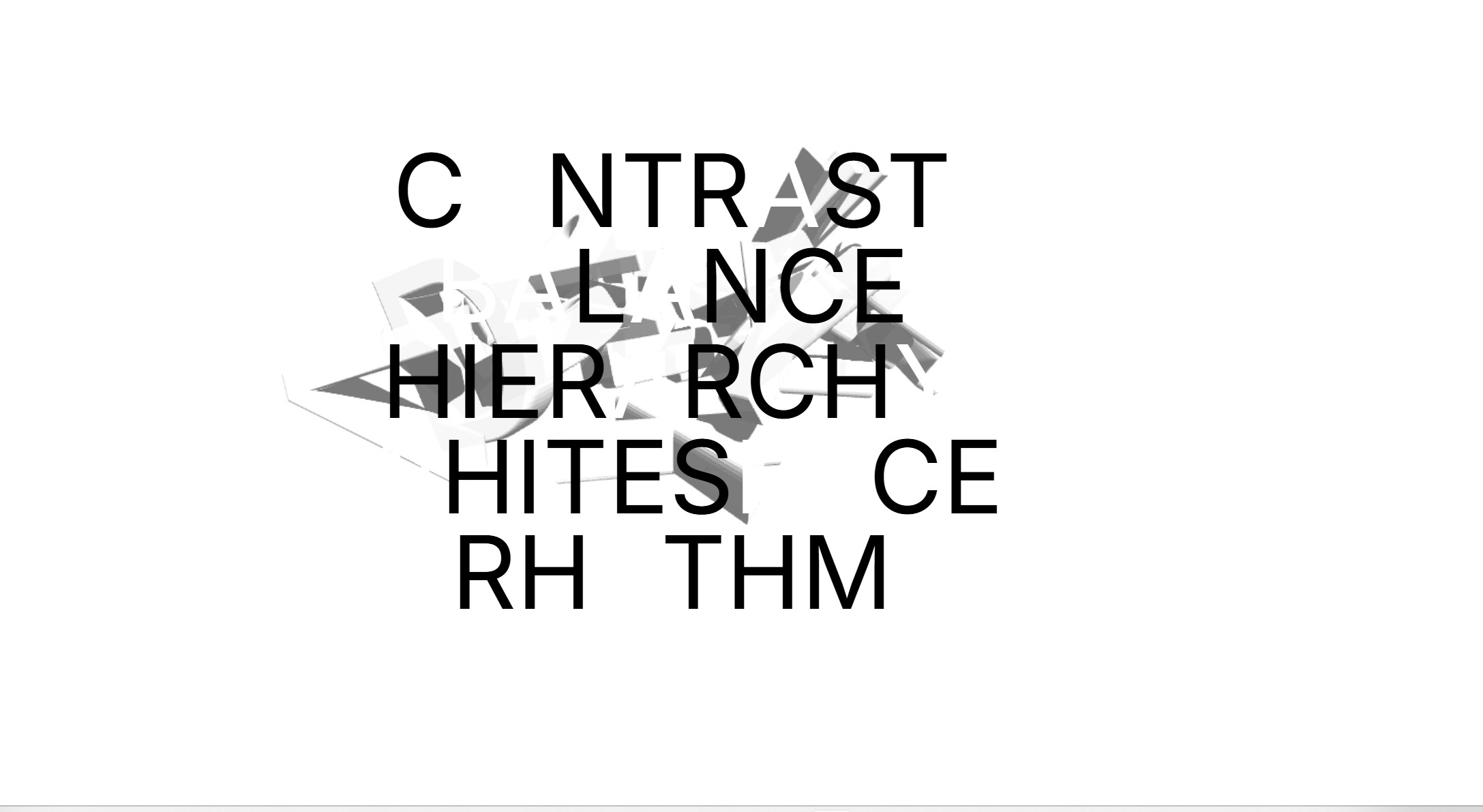
Step into the Alphabet Playground, an interactive 3D world where letters are your toys. This application is a physics-based sandbox filled with the entire alphabet, rendered as colorful, balloon-like characters that float, fall, and collide in a contained space. Your cursor is an extension of your hand, allowing you to interact with the letters in delightful ways. Hover to make them float, click to spawn new ones, and drag them around to influence the charming chaos. Discover the hidden logic as letters that form design principles like "BALANCE" and "HIERARCHY" physically connect, creating unique, floating sculptures.
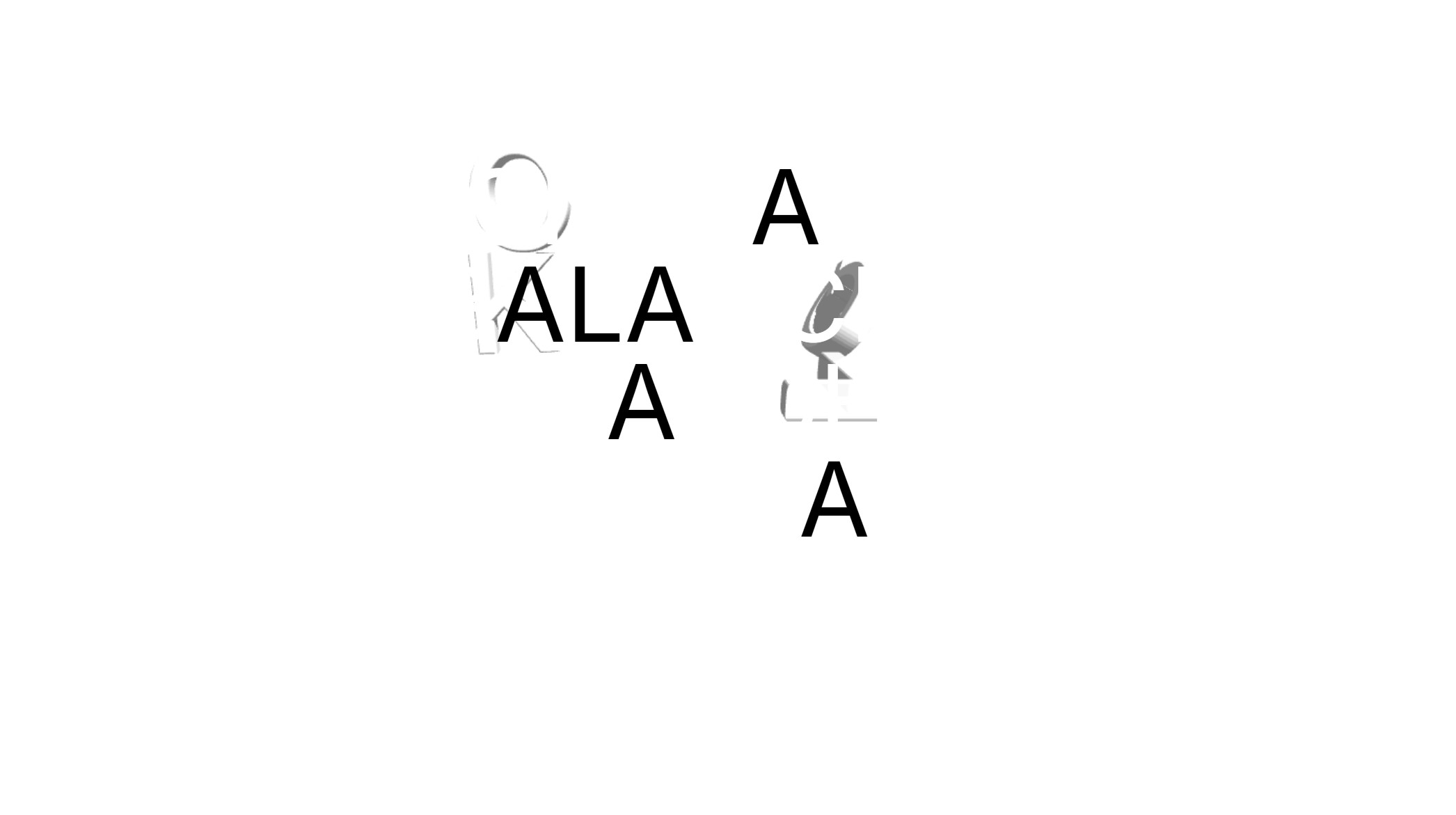
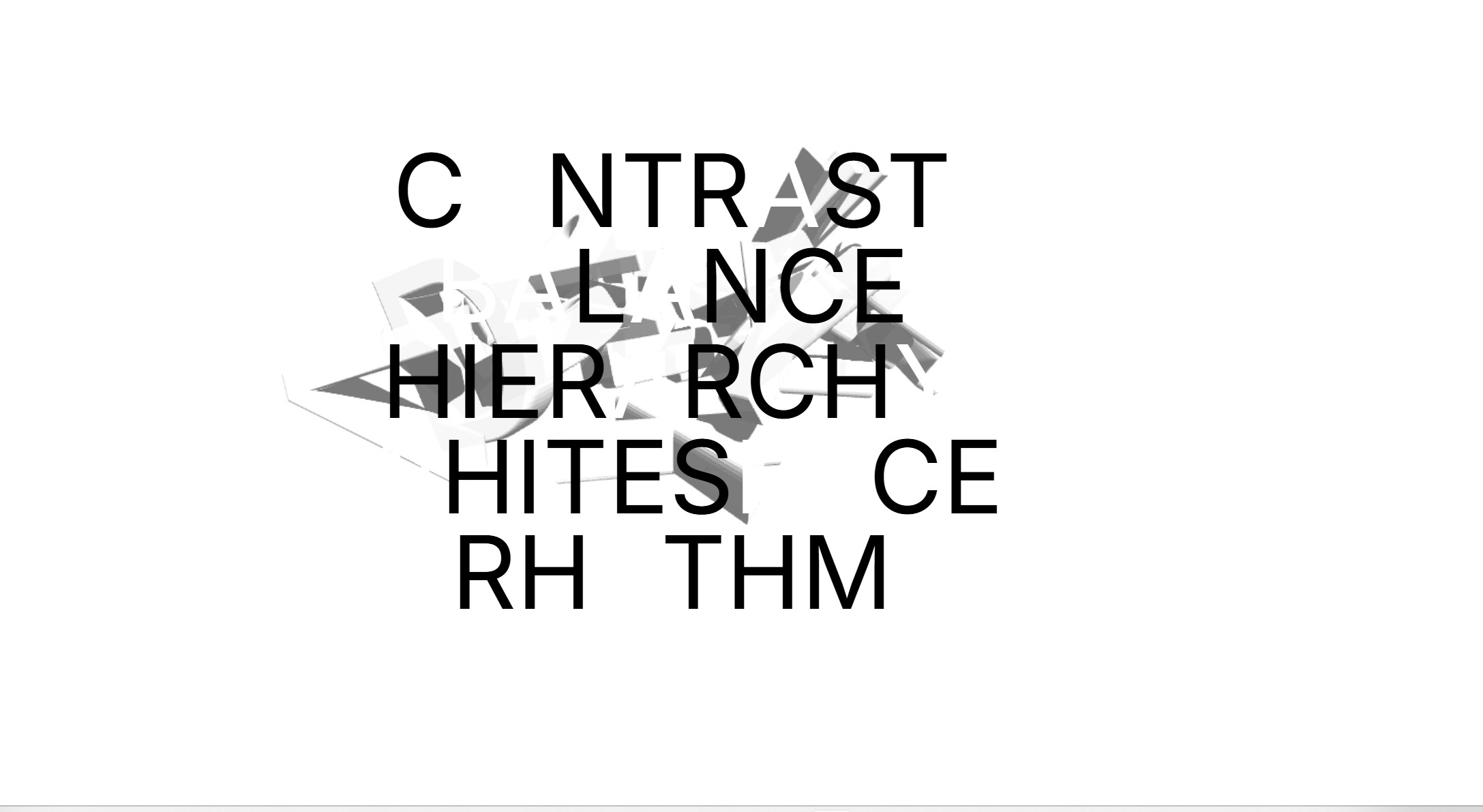


No items found.
Experience a playful 3D physics sandbox where the entire alphabet comes to life as interactive balloons. Drag, click, and watch letters bounce, float, and even form words in this creative typographic toy. Step into the Alphabet Playground, an interactive 3D world where letters are your toys. This application is a physics-based sandbox filled with the entire alphabet, rendered as colorful, balloon-like characters that float, fall, and collide in a contained space. Your cursor is an extension of your hand, allowing you to interact with the letters in delightful ways. Hover to make them float, click to spawn new ones, and drag them around to influence the charming chaos. Discover the hidden logic as letters that form design principles like "BALANCE" and "HIERARCHY" physically connect, creating unique, floating sculptures. Extended Description & How to Use The Alphabet Playground is an open-ended creative tool that transforms the alphabet into a dynamic, physics-driven environment. It's less of a game and more of a digital toy, designed for playful interaction and emergent visual discovery. The scene is pre-populated with all 26 letters, which obey the laws of gravity within an invisible container. Core Features and Interaction Explore the Space: Use your mouse to navigate the 3D environment. Right-click and drag to orbit the camera around the letters, and use the mouse scroll wheel to zoom in and out. Hover to Float: Move your cursor over any letter. It will immediately begin to float and gently pulse in size, defying gravity as long as your cursor remains over it. This is a great way to isolate letters or create floating arrangements. Click to Spawn: Single-click on any existing letter to spawn a new, random letter of the alphabet. The new letter will be launched into the scene from above the one you clicked, adding to the dynamic environment. Drag and Arrange: Left-click and hold on any letter to grab it. You can then drag it anywhere you like within the box, using it to nudge other letters or place it precisely. Discover Word Bonds: The five principles of design—CONTRAST, BALANCE, HIERARCHY, WHITESPACE, and RHYTHM—are embedded in the physics. When two letters that are adjacent in any of these words float near each other, they will physically "stick" together, forming connected chains and clusters. Track the Alphabet: At the center of the screen, the five design principles are displayed in large, white text. Whenever any letter balloon comes to rest on the "ground," its corresponding character in the word display will turn black, providing a subtle visual tracker of the settled alphabet.
Physics Sandbox, 3D Typography, Interactive Alphabet, Letter Physics, Creative Toy, Three.js, Cannon.js, Generative Art, Interactive 3D, Physics Simulation, Typographic Art
Download App here/
5 principles of design